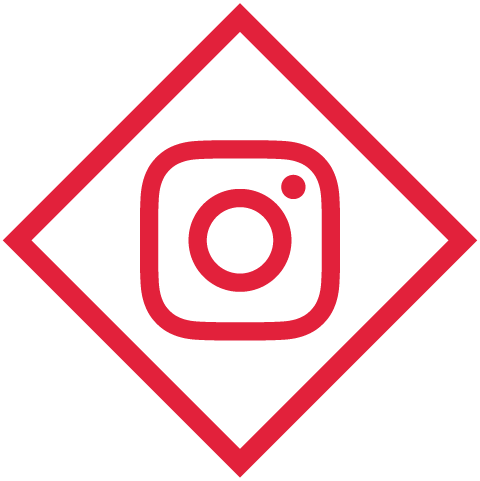FAQ. LET'S GET IT CLEAR_
Scuola Security is a training school and, if you are looking for a job, you can train and qualify in the security sector. The courses that Scuola Security offers are both basic and specialised for those who already work in the sector. Today, Security Firms are looking for qualified personnel, prioritising their selection towards candidates who have already been trained. Qualifying with a school such as Scuola Security (not only recognised as a school of excellence by surveillance and security companies, but also by the Italian Ministry of the Interior) means submitting your application with a particularly attractive profile for every security company.
The Sworn Security Guard (in Italy GpG) has a position conferred after taking an oath at the prefecture, to whom a licence to carry firearms is issued and who can exercise surveillance and patrolling in the private sphere. The necessary training is regulated by It. Ministerial Decree 269/2010. It is necessary to be a European citizen, not to have pending criminal charges and to be able to read and write. The Certified Guard stands at a higher level compared with the Sworn Security Guard; after having received his/her training in accordance with It. Ministerial Decree 154/2009, he/she sits an exam in front of an external board and can operate in sensitive places such as stations, railways, ports and urban centres; for airport operations, a special training regulated by ENAC is required. Both figures are defined by It. Law no. 101 of 6 June 2008 as “public officials” as they can be called upon to support the police forces.
Participating in our e-learning courses is very simple: if you are an employee of a security firm, simply apply to the human resources department; if you are not an employee, you must access the course purchase page (https://www.scuolasecurity.it/step/rilancia-il-tuo-futuro/) and choose the course you wish to attend. To take part in our classroom courses, you need to access the page that will be published when the course is organised. Those interested in learning about the publication of our classroom or webinar courses, can send an email to direzione@scuolasecurity.it.
Security firms often request a list of our students who have obtained the training certificate pursuant to It. Ministerial Decree 269/2010 and/or M. Decree 154/2009. If the student has given his/her consent to personal data processing, we communicate their names. But it is always the responsibility of the requesting security firm to contact and select any names transmitted by us.
Until recently it was possible to register for VAT as a freelancer and to follow the same procedure as security firms, but lately things have changed and to exercise the activity of Sworn Security Guard or Certified Guard it is necessary to be linked to a security firm.
To access the e-learning platform you must be registered and have a login and password. Should you be an employee of a security firm and the registration took place through your employer, you must enter your login and password; if you have not received your login information, contact your employer or the contact person that has been indicated to you. If you have purchased the course, you only need to register on the platform and as soon as you have access, you will find the course you have chosen.
After accessing the e-learning platform, a page will appear in which you will find the courses you are enrolled in; just click on the "get access" button of the relevant course. In the lower part of the opening page, you will notice a menu of all the categories of the Scuola Security courses: from here you can click on the categories and see the various courses, but if you are not enrolled in the course, the teaching units will not appear. If you are sure that you are enrolled in a course in which the teaching units do not appear, please contact your company reference person (if it is corporate training) or write to assistenza@scuolasecurity.it
Before doing any operation, check that you have entered the correct login information to access the platform and/or check that you are enrolled in the course you want to access. If you are browsing through courses or categories of courses to which you have not been enrolled or courses that you have not purchased, click on "home" or "dashboard" in the left sidebar and the courses you have enrolled in will appear, together with the relative progress if you have clicked on "dashboard".
The session relating to completed courses refers only to those courses that Scuola Security considers completed by the set date. E.g.: Scuola Security publishes a course in which you are enrolled and which, for any reason, can only be attended within a certain date; after the deadline, the course will appear in the completed courses session.
The course progress takes into account multiple factors, such as attendance in the forum or teaching units, not visible to the student, but which for technical reasons must be included in the course. Often you can see a progress bar equal to 90%, while the course has been fully passed with even a certificate being issued; do not worry, what determines the conclusion of the course is passing the test and/or the certificate and/or the teacher’s evaluation.
Before being published, the operation of all the courses is verified and the platform records every movement that the student makes during the course of the lesson. Therefore, in order for the lesson to be reported as completed it is necessary to follow some procedures:
1) do not operate any command while the slide is running;
2) wait for the cursor (white hand) to appear on the slide; in some cases there is a timer for each slide which can help you recognise the moment, other times only an overall timer of the lesson appears, while in some cases there is no timer at all;
3) after the cursor (white hand) has appeared, click to go to the next slide;
4) when you reach the last slide of the lesson, wait again for the cursor to appear as indicated in the previous point;
5) then click on the slide; only at this point you can and must proceed by clicking on the X at the bottom (EXIT);
6) after pressing X (EXIT), the following text will appear: “Thank you for exiting the content. You may now navigate away from this content”;
7) at this point, having returned to view the overall path, you will notice the check mark for the lesson just attended. The system is equipped with a memory that records every suspension of the lessons by the student and allows subsequently resuming the course from the exact point at which it was interrupted (provided that the interruption occurred by clicking on the Exit button). However, when you find yourself in the situation where, after having attended a lesson, this is not flagged as completed, it is very likely that some part (even a small one) of the lesson is not considered to have been attended. In this case it is advisable to repeat the teaching unit starting from the beginning, by pressing the square arrow icon at the bottom left. Furthermore, even if the system memorises any interruption (carried out with the EXIT button), we highly recommend performing a lesson without interruptions.
If the certificate issued by the e-learning platform does not report your personal data correctly, it is necessary to access the personal profile of the platform and to correct these; then go back to the certification session of the course and download the certificate again. If the certificate was issued via email following a classroom or webinar lesson, you must write to the sender and request the modification of your personal data.
if you don't find your answer contact us_


LET'S GET IT CLEAR_
Scuola Security is a training school and, if you are looking for a job, you can train and qualify in the security sector. The courses that Scuola Security offers are both basic and specialised for those who already work in the sector. Today, Security Firms are looking for qualified personnel, prioritising their selection towards candidates who have already been trained. Qualifying with a school such as Scuola Security (not only recognised as a school of excellence by surveillance and security companies, but also by the Italian Ministry of the Interior) means submitting your application with a particularly attractive profile for every security company.
The Sworn Security Guard (in Italy GpG) has a position conferred after taking an oath at the prefecture, to whom a licence to carry firearms is issued and who can exercise surveillance and patrolling in the private sphere. The necessary training is regulated by It. Ministerial Decree 269/2010. It is necessary to be a European citizen, not to have pending criminal charges and to be able to read and write. The Certified Guard stands at a higher level compared with the Sworn Security Guard; after having received his/her training in accordance with It. Ministerial Decree 154/2009, he/she sits an exam in front of an external board and can operate in sensitive places such as stations, railways, ports and urban centres; for airport operations, a special training regulated by ENAC is required. Both figures are defined by It. Law no. 101 of 6 June 2008 as “public officials” as they can be called upon to support the police forces.
Participating in our e-learning courses is very simple: if you are an employee of a security firm, simply apply to the human resources department; if you are not an employee, you must access the course purchase page (https://www.scuolasecurity.it/step/rilancia-il-tuo-futuro/) and choose the course you wish to attend. To take part in our classroom courses, you need to access the page that will be published when the course is organised. Those interested in learning about the publication of our classroom or webinar courses, can send an email to direzione@scuolasecurity.it.
Security firms often request a list of our students who have obtained the training certificate pursuant to It. Ministerial Decree 269/2010 and/or M. Decree 154/2009. If the student has given his/her consent to personal data processing, we communicate their names. But it is always the responsibility of the requesting security firm to contact and select any names transmitted by us.
Until recently it was possible to register for VAT as a freelancer and to follow the same procedure as security firms, but lately things have changed and to exercise the activity of Sworn Security Guard or Certified Guard it is necessary to be linked to a security firm.
To access the e-learning platform you must be registered and have a login and password. Should you be an employee of a security firm and the registration took place through your employer, you must enter your login and password; if you have not received your login information, contact your employer or the contact person that has been indicated to you. If you have purchased the course, you only need to register on the platform and as soon as you have access, you will find the course you have chosen.
After accessing the e-learning platform, a page will appear in which you will find the courses you are enrolled in; just click on the "get access" button of the relevant course. In the lower part of the opening page, you will notice a menu of all the categories of the Scuola Security courses: from here you can click on the categories and see the various courses, but if you are not enrolled in the course, the teaching units will not appear. If you are sure that you are enrolled in a course in which the teaching units do not appear, please contact your company reference person (if it is corporate training) or write to assistenza@scuolasecurity.it
Before doing any operation, check that you have entered the correct login information to access the platform and/or check that you are enrolled in the course you want to access. If you are browsing through courses or categories of courses to which you have not been enrolled or courses that you have not purchased, click on "home" or "dashboard" in the left sidebar and the courses you have enrolled in will appear, together with the relative progress if you have clicked on "dashboard".
The session relating to completed courses refers only to those courses that Scuola Security considers completed by the set date. E.g.: Scuola Security publishes a course in which you are enrolled and which, for any reason, can only be attended within a certain date; after the deadline, the course will appear in the completed courses session.
The course progress takes into account multiple factors, such as attendance in the forum or teaching units, not visible to the student, but which for technical reasons must be included in the course. Often you can see a progress bar equal to 90%, while the course has been fully passed with even a certificate being issued; do not worry, what determines the conclusion of the course is passing the test and/or the certificate and/or the teacher’s evaluation.
Before being published, the operation of all the courses is verified and the platform records every movement that the student makes during the course of the lesson. Therefore, in order for the lesson to be reported as completed it is necessary to follow some procedures:
1) do not operate any command while the slide is running;
2) wait for the cursor (white hand) to appear on the slide; in some cases there is a timer for each slide which can help you recognise the moment, other times only an overall timer of the lesson appears, while in some cases there is no timer at all;
3) after the cursor (white hand) has appeared, click to go to the next slide;
4) when you reach the last slide of the lesson, wait again for the cursor to appear as indicated in the previous point;
5) then click on the slide; only at this point you can and must proceed by clicking on the X at the bottom (EXIT);
6) after pressing X (EXIT), the following text will appear: “Thank you for exiting the content. You may now navigate away from this content”;
7) at this point, having returned to view the overall path, you will notice the check mark for the lesson just attended. The system is equipped with a memory that records every suspension of the lessons by the student and allows subsequently resuming the course from the exact point at which it was interrupted (provided that the interruption occurred by clicking on the Exit button). However, when you find yourself in the situation where, after having attended a lesson, this is not flagged as completed, it is very likely that some part (even a small one) of the lesson is not considered to have been attended. In this case it is advisable to repeat the teaching unit starting from the beginning, by pressing the square arrow icon at the bottom left. Furthermore, even if the system memorises any interruption (carried out with the EXIT button), we highly recommend performing a lesson without interruptions.
If the certificate issued by the e-learning platform does not report your personal data correctly, it is necessary to access the personal profile of the platform and to correct these; then go back to the certification session of the course and download the certificate again. If the certificate was issued via email following a classroom or webinar lesson, you must write to the sender and request the modification of your personal data.
if you don't find your answer contact us_


LET'S GET IT CLEAR_
Scuola Security is a training school and, if you are looking for a job, you can train and qualify in the security sector. The courses that Scuola Security offers are both basic and specialised for those who already work in the sector. Today, Security Firms are looking for qualified personnel, prioritising their selection towards candidates who have already been trained. Qualifying with a school such as Scuola Security (not only recognised as a school of excellence by surveillance and security companies, but also by the Italian Ministry of the Interior) means submitting your application with a particularly attractive profile for every security company.
The Sworn Security Guard (in Italy GpG) has a position conferred after taking an oath at the prefecture, to whom a licence to carry firearms is issued and who can exercise surveillance and patrolling in the private sphere. The necessary training is regulated by It. Ministerial Decree 269/2010. It is necessary to be a European citizen, not to have pending criminal charges and to be able to read and write. The Certified Guard stands at a higher level compared with the Sworn Security Guard; after having received his/her training in accordance with It. Ministerial Decree 154/2009, he/she sits an exam in front of an external board and can operate in sensitive places such as stations, railways, ports and urban centres; for airport operations, a special training regulated by ENAC is required. Both figures are defined by It. Law no. 101 of 6 June 2008 as “public officials” as they can be called upon to support the police forces.
Participating in our e-learning courses is very simple: if you are an employee of a security firm, simply apply to the human resources department; if you are not an employee, you must access the course purchase page (https://www.scuolasecurity.it/step/rilancia-il-tuo-futuro/) and choose the course you wish to attend. To take part in our classroom courses, you need to access the page that will be published when the course is organised. Those interested in learning about the publication of our classroom or webinar courses, can send an email to direzione@scuolasecurity.it.
Security firms often request a list of our students who have obtained the training certificate pursuant to It. Ministerial Decree 269/2010 and/or M. Decree 154/2009. If the student has given his/her consent to personal data processing, we communicate their names. But it is always the responsibility of the requesting security firm to contact and select any names transmitted by us.
Until recently it was possible to register for VAT as a freelancer and to follow the same procedure as security firms, but lately things have changed and to exercise the activity of Sworn Security Guard or Certified Guard it is necessary to be linked to a security firm.
To access the e-learning platform you must be registered and have a login and password. Should you be an employee of a security firm and the registration took place through your employer, you must enter your login and password; if you have not received your login information, contact your employer or the contact person that has been indicated to you. If you have purchased the course, you only need to register on the platform and as soon as you have access, you will find the course you have chosen.
After accessing the e-learning platform, a page will appear in which you will find the courses you are enrolled in; just click on the "get access" button of the relevant course. In the lower part of the opening page, you will notice a menu of all the categories of the Scuola Security courses: from here you can click on the categories and see the various courses, but if you are not enrolled in the course, the teaching units will not appear. If you are sure that you are enrolled in a course in which the teaching units do not appear, please contact your company reference person (if it is corporate training) or write to assistenza@scuolasecurity.it
Before doing any operation, check that you have entered the correct login information to access the platform and/or check that you are enrolled in the course you want to access. If you are browsing through courses or categories of courses to which you have not been enrolled or courses that you have not purchased, click on "home" or "dashboard" in the left sidebar and the courses you have enrolled in will appear, together with the relative progress if you have clicked on "dashboard".
The session relating to completed courses refers only to those courses that Scuola Security considers completed by the set date. E.g.: Scuola Security publishes a course in which you are enrolled and which, for any reason, can only be attended within a certain date; after the deadline, the course will appear in the completed courses session.
The course progress takes into account multiple factors, such as attendance in the forum or teaching units, not visible to the student, but which for technical reasons must be included in the course. Often you can see a progress bar equal to 90%, while the course has been fully passed with even a certificate being issued; do not worry, what determines the conclusion of the course is passing the test and/or the certificate and/or the teacher’s evaluation.
Before being published, the operation of all the courses is verified and the platform records every movement that the student makes during the course of the lesson. Therefore, in order for the lesson to be reported as completed it is necessary to follow some procedures:
1) do not operate any command while the slide is running;
2) wait for the cursor (white hand) to appear on the slide; in some cases there is a timer for each slide which can help you recognise the moment, other times only an overall timer of the lesson appears, while in some cases there is no timer at all;
3) after the cursor (white hand) has appeared, click to go to the next slide;
4) when you reach the last slide of the lesson, wait again for the cursor to appear as indicated in the previous point;
5) then click on the slide; only at this point you can and must proceed by clicking on the X at the bottom (EXIT);
6) after pressing X (EXIT), the following text will appear: “Thank you for exiting the content. You may now navigate away from this content”;
7) at this point, having returned to view the overall path, you will notice the check mark for the lesson just attended. The system is equipped with a memory that records every suspension of the lessons by the student and allows subsequently resuming the course from the exact point at which it was interrupted (provided that the interruption occurred by clicking on the Exit button). However, when you find yourself in the situation where, after having attended a lesson, this is not flagged as completed, it is very likely that some part (even a small one) of the lesson is not considered to have been attended. In this case it is advisable to repeat the teaching unit starting from the beginning, by pressing the square arrow icon at the bottom left. Furthermore, even if the system memorises any interruption (carried out with the EXIT button), we highly recommend performing a lesson without interruptions.
If the certificate issued by the e-learning platform does not report your personal data correctly, it is necessary to access the personal profile of the platform and to correct these; then go back to the certification session of the course and download the certificate again. If the certificate was issued via email following a classroom or webinar lesson, you must write to the sender and request the modification of your personal data.